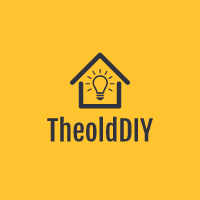As we age, our needs change, and we must adapt to new circumstances. For many seniors, working from home has become a necessity, whether due to retirement or the pandemic. However, setting up an effective home office can be challenging, especially for those who are not tech-savvy. In this article, we will cover some tips and tricks for seniors to set up a comfortable and productive home office.
One of the most important aspects of a home office is the desk and chair. A comfortable chair with good back support and adjustable height is crucial to prevent back pain and discomfort. A desk with enough surface area to accommodate a computer, keyboard, and other necessary items is also essential. Additionally, seniors should consider the height of the desk and chair to ensure they are comfortable and ergonomically correct.
Another critical factor in setting up a home office is technology. Seniors who are not familiar with technology may find it challenging to set up a computer, printer, or other necessary devices. It is essential to have a reliable internet connection and ensure that all devices are set up correctly. Seniors may want to consider investing in a headset with a microphone for video calls to ensure clear communication. By following these tips, seniors can set up an effective home office that meets their needs and allows them to work comfortably and efficiently.
Ergonomic Considerations
When setting up a home office, it is important to consider ergonomic principles to ensure a comfortable and safe working environment. As seniors, we may have specific needs and limitations that must be taken into account to prevent discomfort, pain, and injury. In this section, we will discuss some key ergonomic considerations for our home office setup.
Chair and Seating

The chair and seating are crucial components of a comfortable and healthy workspace. When choosing a chair, we should look for the following features:
- Adjustable height: We should be able to adjust the height of the chair so that our feet are flat on the ground and our knees are at a 90-degree angle.
- Lumbar support: The chair should have a curved backrest that supports the natural curve of our spine.
- Armrests: The chair should have adjustable armrests that allow our arms to rest comfortably while typing or using the mouse.
- Padding: The seat and backrest should have adequate padding to prevent pressure points and discomfort.
When sitting, we should make sure that our back is straight, our shoulders are relaxed, and our elbows are at a 90-degree angle. We should avoid slouching, leaning forward, or crossing our legs, as these postures can cause strain and discomfort.
Desk and Work Surface

The desk and work surface should be at a comfortable height that allows us to work without straining our neck, shoulders, or arms. We should look for the following features:
- Adjustable height: The desk should be adjustable so that we can raise or lower it to the right height.
- Adequate space: The desk should be wide enough to accommodate our computer, keyboard, mouse, and other necessary items.
- Monitor placement: The monitor should be at eye level, about an arm’s length away from us, to prevent neck and eye strain.
- Keyboard placement: The keyboard should be at a comfortable distance from us, and we should avoid reaching or stretching to use it.
When working, we should make sure that our wrists are straight and our elbows are at a 90-degree angle. We should avoid using the laptop on our lap or working for long periods without taking breaks.
Lighting

Good lighting is essential for a comfortable and healthy workspace. We should look for the following features:
- Natural light: We should try to position our desk near a window to take advantage of natural light.
- Adjustable lighting: We should have adjustable lighting that allows us to control the brightness and direction of the light.
- Task lighting: We should have task lighting that illuminates our work surface without causing glare or shadows.
When working, we should make sure that the lighting is adequate and does not cause eye strain or discomfort.
By considering these ergonomic principles, we can create a comfortable and healthy home office setup that meets our specific needs and limitations as seniors.
Technology and Equipment
When it comes to setting up a home office, having the right technology and equipment can make all the difference. Here are some key considerations for senior citizens:
Computer and Monitor
A computer and monitor are essential for most home offices. When selecting a computer, we recommend choosing one with a large screen and easy-to-use interface. A desktop computer is often a good choice because it can be customized to meet your specific needs and is typically more powerful than a laptop.
When it comes to monitors, we recommend choosing one with a large screen and high resolution. This will make it easier to read text and view images. A monitor with an adjustable stand can also be helpful, as it can be positioned at the optimal height and angle for your needs.

Keyboard and Mouse
A comfortable keyboard and mouse are essential for any home office. When selecting a keyboard, we recommend choosing one with large, easy-to-read keys and a comfortable wrist rest. A wireless keyboard can also be helpful, as it allows you to work from a distance and reduces clutter on your desk.
When it comes to mice, we recommend choosing one with a comfortable grip and easy-to-use buttons. A wireless mouse can also be helpful, as it allows you to work from a distance and reduces clutter on your desk.
Printer and Scanner
A printer and scanner can be helpful for many home office tasks, such as printing documents and scanning receipts. When selecting a printer, we recommend choosing one with easy-to-use controls and a large paper tray. A printer with automatic duplexing can also be helpful, as it allows you to print on both sides of the page and save paper.
When it comes to scanners, we recommend choosing one with a large scanning bed and easy-to-use controls. A scanner with automatic document feeding can also be helpful, as it allows you to scan multiple pages at once.
Organization and Storage
When it comes to setting up a home office for senior citizens, organization and storage are key factors to consider. A well-organized and clutter-free workspace can help seniors stay focused and productive. Here are some tips for organizing and storing items in a home office:
Filing and Paper Management
Seniors who work from home may have to deal with a lot of paperwork, such as bills, receipts, and important documents. To keep these items organized, we recommend setting up a filing system. A filing cabinet with labeled folders can help seniors easily find and access important paperwork. Additionally, using a scanner to digitize documents can help reduce paper clutter and make it easier to keep track of important information.
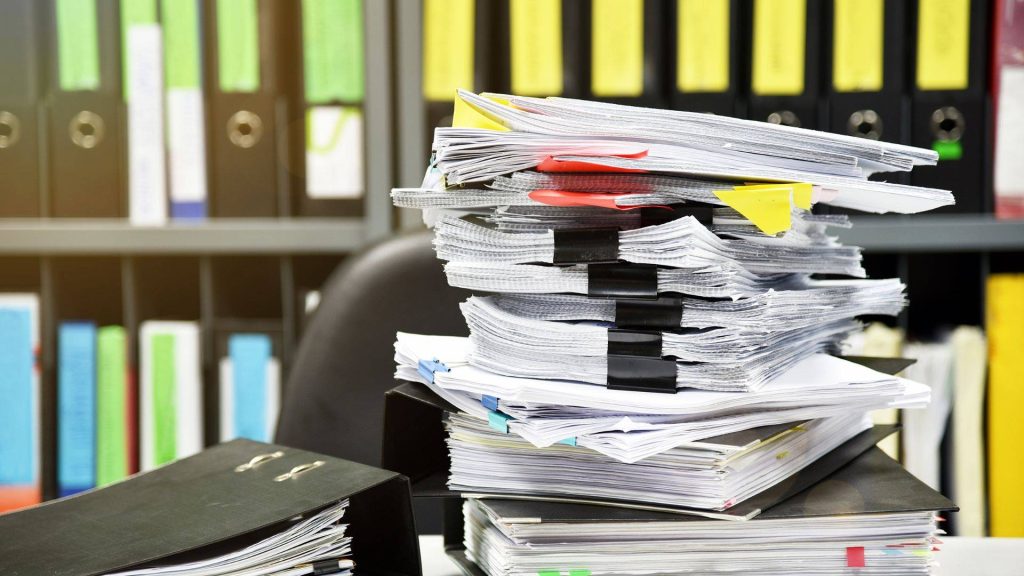
Cable Management
Cables and cords can quickly become a tangled mess in a home office. To keep cables organized and out of the way, we suggest using cable clips or cable ties to secure them to the desk or wall. Additionally, investing in a cord organizer can help seniors keep cables neat and tidy.
Storage Solutions
In addition to a filing cabinet, seniors may need additional storage solutions to keep their home office organized. Shelves, bookcases, and storage bins can all be used to store office supplies, books, and other items. When choosing storage solutions, we recommend selecting items that are easy to access and use. For example, using clear storage bins can help seniors easily see what’s inside without having to dig through clutter.
By implementing these organization and storage tips, seniors can create a home office that is both functional and comfortable.
Accessibility and Safety
As senior citizens, we need to make sure our home office setup is both accessible and safe. Here are some tips on how to achieve that.
Assistive Devices
Assistive devices can make our home office more accessible and comfortable. Here are some examples:
- Ergonomic chairs and desks can help reduce back pain and improve posture.
- Adjustable monitor stands can help reduce eye strain and neck pain.
- Speech recognition software can help us dictate text and control our computer with our voice.
- Keyboard and mouse alternatives, such as touchpads, trackballs, and joysticks, can help us work with limited mobility or dexterity.
Emergency Preparedness

We need to be prepared for emergencies, such as power outages, natural disasters, or medical emergencies. Here are some tips:
- Have a backup power source, such as a generator or uninterruptible power supply (UPS), to keep our computer and communication devices running during a power outage.
- Have a phone or communication device that does not rely on electricity, such as a landline or cell phone with a charged battery.
- Have a list of emergency contacts, including family members, friends, neighbors, and medical professionals, and keep it in a visible and accessible place.
- Have an emergency kit with basic supplies, such as food, water, medication, and first aid kit.
Fire Safety

We need to be aware of fire hazards and take steps to prevent fires and respond to them. Here are some tips:
- Have a smoke detector and carbon monoxide detector in our home office and test them regularly.
- Have a fire extinguisher in our home office and know how to use it.
- Avoid overloading electrical outlets and using damaged or frayed cords.
- Have an escape plan in case of a fire and practice it regularly.
By following these tips, we can make our home office setup more accessible and safe.